
There’s a quick trick on how you can improve the quality of the pictures taken by your ordinary point and shoot digital camera.
What’s the secret?
Adobe Photoshop Smart Sharpen Filter
Here’s how!
1. Open the file.

2. On the top menu, go to Filter > Sharpen > Smart Sharpen…
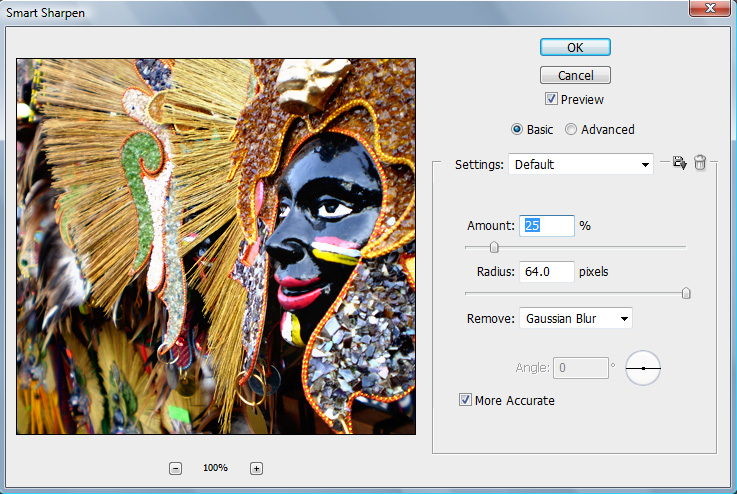

3. Now go to Filter > Sharpen > Sharpen to add more crisp.
4. You can play with the Hue / Saturation in the Image Adjustments to improve the color quality.
The final output!
Here’s another sample.

