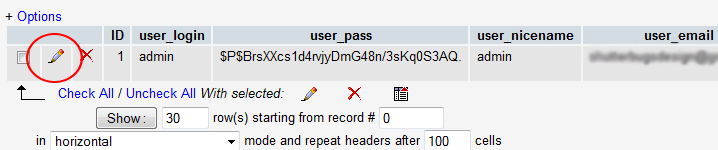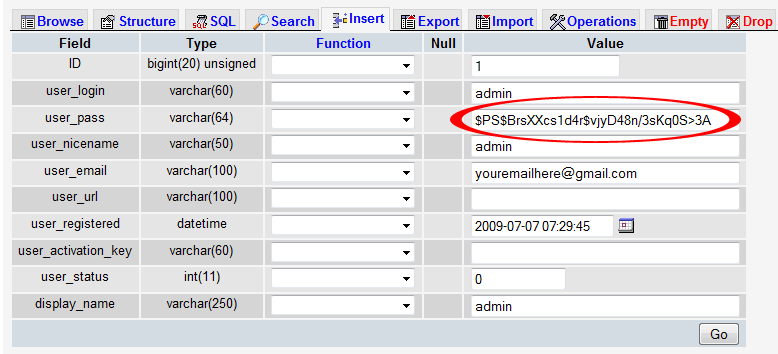This post does not teach you how to hack using a software or an application of some sort. You can only do this if you have access to the hosting, which means you still need appropriate login details.
This is very helpful to webmaster’s and to those who are managing website’s. You can try this in case you forgot the login info but don’t want to use the Lost your password? link and bother your client or if someone changed it without your permission!
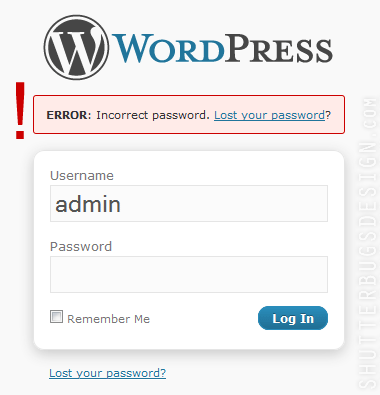
Let’s begin!
Step 1. Login to your cPanel hosting control panel and go to phpMyAdmin

Step 2. Choose the database you use to install your wordpress site.
Step 3. Click wp_users. This is where the login info is stored.
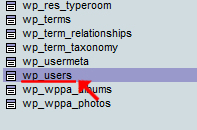
Step 4. After clicking you will then see this table: (Click the image to enlarge)
We will edit the user_pass (that’s the login password already encrypted).
Now click edit or the pencil icon.
Step 5. Change the user_pass to your new easy-to-remember password. (Click the image to enlarge)
You can also change the username or email of that database.
Click Go and your done!
Goodluck! =)
Need more help? Check out these amazing WordPress resources.