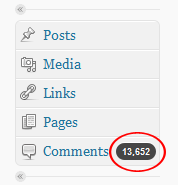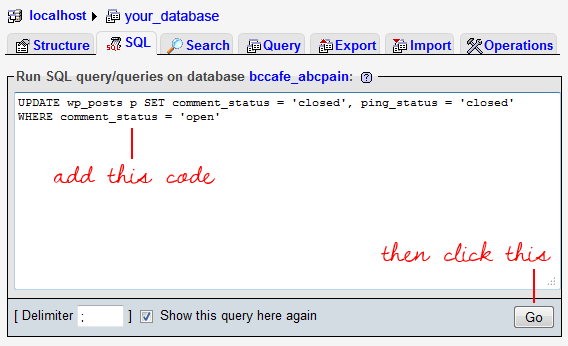We all want valuable comments in our blog, but what could be the reason why we want to disable it? I can only think of two reasons, first is if you don’t want your site to look like a blog, and second is to avoid comment spams!!
Here’s a simple process to disable all comments in your wordpress posts all at once.
We need to have access to phpMyAdmin since we’ll be doing this process using SQL Query.
- Login to your phpMyAdmin account
- Select the database of your blog on the left.
- Click the SQL tab on top
- Then add this code:
UPDATE wp_posts p SET comment_status = ‘closed’, ping_status = ‘closed’ WHERE comment_status = ‘open’
- Click GO and you’re done!
Re-enabling it is easy! Just go through the same step and add this code instead:
UPDATE wp_posts p SET comment_status = ‘open’, ping_status = ‘open’ WHERE comment_status = ‘closed’;
That’s it! Please leave a COMMENT… and don’t spam! =)